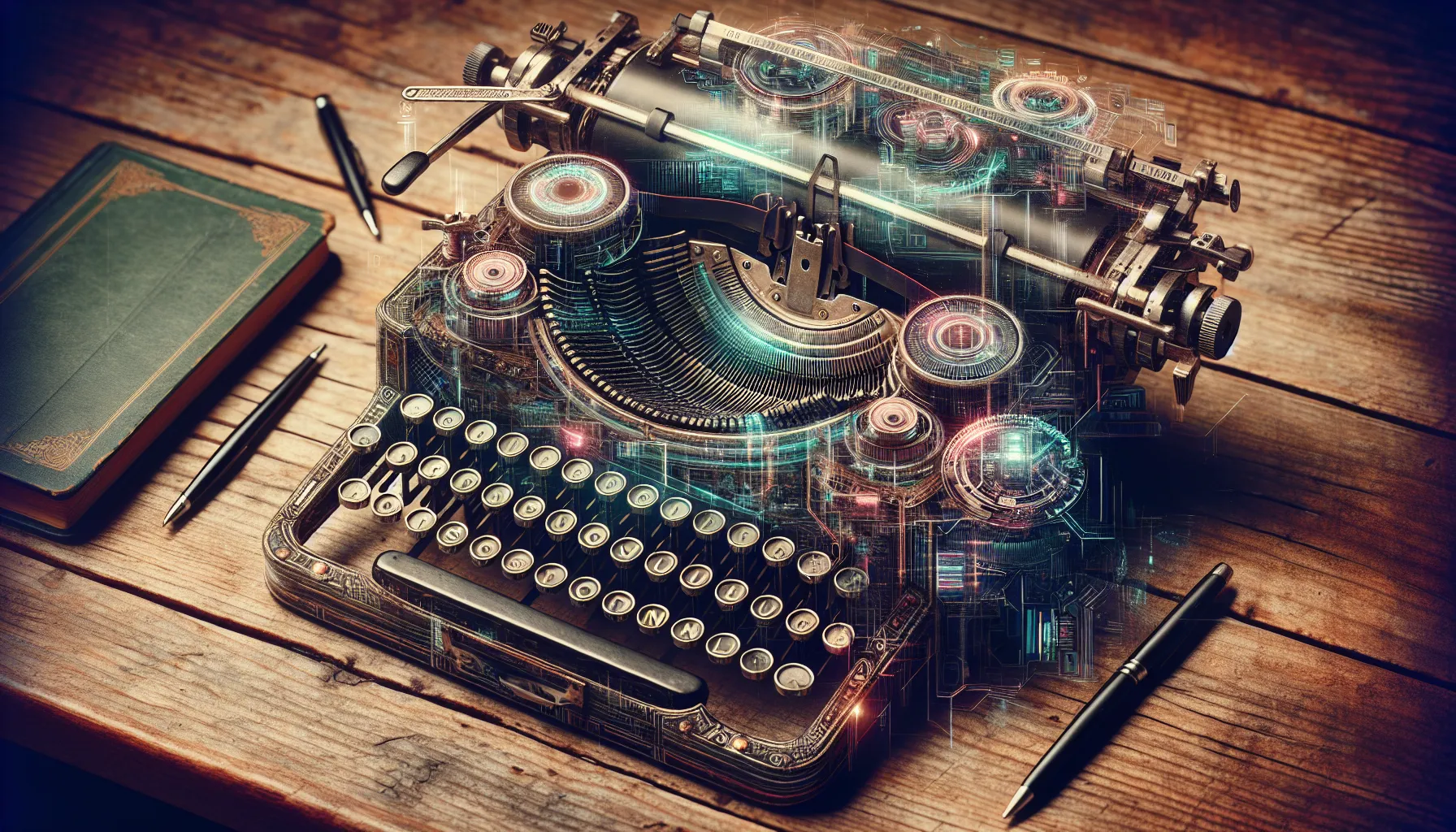Let’s be real—most people use ChatGPT like it’s a vending machine for words. They type in “write this” or “explain that,” hit enter, and hope for the best. But here’s the thing: ChatGPT isn’t just a parrot repeating what it knows. It’s more like having a genius assistant on standby—if you know how to talk to it.
This article is your golden ticket to turning ChatGPT from “meh” to “mind-blowing.” I’m sharing my favorite prompts that’ll help you create killer blogs, solve tough problems, and spark brilliant ideas. By the end, you’ll be part of the 1% who actually get how to use this tool like a pro.
Ready to level up? Let’s dive in—you’ll be glad you did.
Why Secret Prompts Are a Game-Changer
Picture this: You’re at a fancy restaurant, and instead of ordering the chef’s special, you just say, “Bring me food.” What are the odds you’ll get exactly what you’re craving? Slim to none, right? That’s exactly how most people treat ChatGPT—vague prompts lead to vague results.
But here’s the secret sauce: When you give ChatGPT clear, detailed instructions, it’s like handing the chef a recipe for your dream meal. You get exactly what you want, every single time.
These secret prompts aren’t just fancy tricks—they’re your key to:
- Better Clarity: No more guessing games. Precise prompts mean fewer misunderstandings.
- Deeper Insights: Go beyond surface-level answers and dive into the nitty-gritty.
- Next-Level Creativity: Ask for a human-like tone, storytelling, or even humor, and watch the magic happen.
For example, instead of saying, “Write a blog post about productivity,” try this:
“Before writing, brainstorm three unique angles to make this blog stand out. Then, structure it with actionable tips and real-world examples.”
Boom! Suddenly, you’ve got a response that’s not just informative but also engaging and tailored to your needs.
Now that you know why prompts matter, let’s explore the ones that’ll take your ChatGPT game to the next level. Ready to become a prompt pro? Let’s keep going!
The 7 Secret Prompts to Supercharge Your ChatGPT Game
Let’s get into the good stuff—the secret prompts that’ll transform how you use ChatGPT. These aren’t just tips; they’re your cheat codes to getting better, faster, and smarter results. Ready to become a ChatGPT wizard? Let’s go!
1. Clarify Instructions: The Safety Net Prompt
Prompt
Do not start writing yet. First, explain everything I asked you to do in this prompt, in detail, and then ask for confirmation before proceeding.
Ever had ChatGPT run off in the wrong direction, leaving you scratching your head? Yeah, we’ve all been there. This prompt is like hitting the pause button before things go off the rails. It forces ChatGPT to break down your request and confirm it understands exactly what you want.
Why It’s a Game-Changer:
- No More Miscommunication: It catches misunderstandings before they mess up your output.
- Saves Time: Fixing mistakes upfront is way faster than rewriting later.
- Boosts Accuracy: Perfect for detailed or complex tasks where precision matters.
How to Use It:
Add this prompt after your main request. For example:
“Write a social media post promoting eco-friendly products. Do not start writing yet. First, explain what the post should focus on and the tone to use.”
ChatGPT might respond:
“The post should focus on the benefits of eco-friendly living, using a lighthearted and approachable tone. Does this align with your expectations?”
Now you can tweak or confirm before it starts writing. Easy, right?
When to Use It:
- Writing research papers or reports.
- Crafting business proposals or marketing materials.
- Any task where accuracy and alignment are critical.
Pro Tip: Use this prompt when you’re working on something high-stakes. It’s like having a second pair of eyes to double-check your instructions.
2. Human Tone: Make It Sound Like a Real Person Wrote It
Prompt
Write this in a human tone. Humans have fun when they write—robots don’t. Post engagement is the highest priority. Be conversational, empathetic, and occasionally humorous. Use idioms, metaphors, anecdotes, and natural dialogue.
Let’s be honest—nothing kills engagement faster than content that sounds like it was written by a robot. You know the type: stiff, formal, and about as exciting as watching paint dry. But here’s the good news: ChatGPT can write like a human if you tell it to.
This prompt is your secret weapon for turning bland, robotic text into something that feels alive, relatable, and downright fun to read.
Why It’s a Game-Changer:
- Boosts Engagement: People connect with content that feels personal and authentic.
- Adds Personality: Humor, anecdotes, and metaphors make your content memorable.
- Keeps Readers Hooked: A conversational tone feels like chatting with a friend, not reading a textbook.
How to Use It:
Add this prompt whenever you’re creating content that needs to connect with an audience. For example:
“Create a blog post about staying productive. Use a human tone with anecdotes and humor.”
Instead of something generic like, “Stay productive by using calendars,”
ChatGPT might respond with:
“Let your calendar be your productivity guru—because let’s be honest, we all need a personal assistant, even if it’s digital.”
See the difference? It’s engaging, relatable, and actually fun to read.
When to Use It:
- Writing blogs, social media posts, or email newsletters.
- Crafting stories or creative content.
- Any audience-focused campaign where connection and engagement are key.
Pro Tip: Pair this prompt with specific instructions about your audience. For example: “Write this in a human tone for busy moms who need quick productivity hacks.” The more context you give, the better the results.
3. Identify Missing Details: Fill in the Gaps Like a Pro
Prompt:
Before answering, ask me all the missing details that I didn’t provide but are crucial for you to know, as it will help you understand my needs better and the specific output I want.
Ever handed ChatGPT a prompt and realized halfway through the response that you forgot to mention something important? Yeah, we’ve all been there. This prompt is like giving ChatGPT a detective’s hat—it’ll ask you all the right questions to fill in the gaps before it starts writing.
Why It’s a Game-Changer:
- No More Guesswork: ChatGPT won’t assume anything—it’ll ask for clarity upfront.
- Tailored Results: The more details you provide, the more precise and relevant the output will be.
- Saves Time: Fixing mistakes after the fact is a headache. This prevents them altogether.
How to Use It:
Add this prompt after your main request. For example:
“Create a detailed marketing plan for a new health app. Before answering, ask what details you need.”
ChatGPT might respond with:
To create the best plan, I need to know:
- Who is your target audience?
- What’s your budget?
- What are the unique features of the app?
- Are there any specific goals, like user acquisition or brand awareness?”*
Now you can provide the missing pieces, and ChatGPT will craft a plan that’s spot-on.
When to Use It:
- Drafting contracts, proposals, or legal documents.
- Creating tailored marketing strategies or campaigns.
- Writing highly specific content, like niche blog posts or technical guides.
Pro Tip: Use this prompt when you’re tackling complex or nuanced tasks. It’s like having a brainstorming partner who asks all the right questions to make sure nothing gets missed.
4. Self-Critique: Let ChatGPT Be Its Own Editor
Prompt:
Criticize yourself. Highlight areas that could be improved.
Let’s face it—ChatGPT is amazing, but it’s not perfect. Sometimes, its responses need a little polish. That’s where this prompt comes in. It’s like giving ChatGPT a mirror and asking, “What could you have done better?”
Why It’s a Game-Changer:
- Uncovers Blind Spots: ChatGPT might spot gaps or weaknesses you didn’t notice.
- Encourages Refinement: It’s like having a built-in editor to improve the first draft.
- Sparks New Ideas: Critiques often lead to fresh perspectives or alternative approaches.
How to Use It:
After receiving ChatGPT’s initial response, follow up with this prompt. For example:
“Summarize this research article.”
Once you get the summary, ask: “Critique yourself. Highlight areas that could be improved.”
ChatGPT might respond:
“I could have included more specific data points or expanded on the methodology section for better clarity.”
Now you know exactly where to refine the output, making it stronger and more comprehensive.
When to Use It:
- Refining essays, speeches, or scripts.
- Improving summaries, reports, or analyses.
- Exploring multiple angles for a single topic.
Pro Tip: Use this prompt when you’re working on something that needs to be polished or when you want to explore different ways to approach a topic. It’s like having a second set of eyes—without the awkward feedback session.
5. Detailed Justification: Understand the Why Behind the Answer
Prompt:
Explain why you answered the way you did. Break it down in a table with complete detailed analysis, reasons, and suggestions for improvement.
Ever get an answer from ChatGPT and think, “Okay, but why?” This prompt is your backstage pass to understanding the AI’s thought process. It forces ChatGPT to justify its response, breaking it down into clear, actionable insights.
Why It’s a Game-Changer:
- Transparency: You’ll know exactly why ChatGPT made certain suggestions or decisions.
- Actionable Insights: The table format makes it easy to see what works and what could be improved.
- Educational Value: It’s like having a mini-lesson on the topic, complete with reasoning and recommendations.
How to Use It:
Add this prompt after ChatGPT’s initial response. For example:
“Suggest a content strategy for a startup blog. Explain why you made these suggestions in a table.”
ChatGPT might respond with a table like this:
| Strategy | Reason | Suggestions for Improvement |
|---|---|---|
| Focus on SEO keywords | Improves search ranking and drives organic traffic. | Use tools like SEMrush to find high-volume keywords. |
| Publish weekly how-to guides | Establishes authority and provides consistent value to readers. | Include visuals like infographics for better engagement. |
| Leverage social media | Expands reach and builds a community around the blog. | Use scheduling tools like Buffer for consistent posting. |
Now you’ve got a clear, structured breakdown of the strategy, why it works, and how to make it even better.
When to Use It:
- For educational purposes, like learning about a new topic or concept.
- Collaborative projects where you need to justify decisions or strategies.
- Professional settings where clarity and transparency are crucial.
Pro Tip: Use this prompt when you’re working on something complex or when you need to explain your reasoning to others. It’s like having a built-in consultant who not only gives advice but also explains it in a way that’s easy to understand.
6. Highlight Risks: Anticipate Pitfalls Before They Happen
Prompt:
List 20 potential risks or blind spots that I might not have considered based on my request before providing the answer.
We’ve all been there—you’re so excited about an idea that you forget to ask, “What could go wrong?” This prompt turns ChatGPT into your personal risk analyst, helping you spot potential pitfalls before they become real problems.
Why It’s a Game-Changer:
- Proactive Problem-Solving: You’ll identify risks early, giving you time to address them.
- Broader Perspective: ChatGPT can highlight blind spots you might not have considered.
- Stronger Plans: By anticipating challenges, you can refine your approach and create contingency plans.
How to Use It:
Add this prompt before ChatGPT generates its answer. For example:
“Help me plan a product launch. List 20 potential risks or blind spots that I might not have considered before providing the answer.”
ChatGPT might respond with risks like:
- Supply chain delays causing product shortages.
- Inadequate market research leading to poor product-market fit.
- Customer dissatisfaction due to unclear messaging.
- Budget overruns from unexpected expenses.
- Competitors launching similar products simultaneously.
With this list, you can tackle potential issues head-on and strengthen your plan before execution.
When to Use It:
- Planning business strategies or product launches.
- Organizing events or campaigns.
- Designing software or technical projects where anticipating challenges is crucial.
Pro Tip: Use this prompt when you’re in the early stages of planning. It’s like having a crystal ball that shows you potential roadblocks—so you can navigate around them before they trip you up.
7. Improve Understanding: Add Clarity with Examples and Analogies
Prompt
Identify areas in this article where examples, analogies, or case studies would improve understanding.
Ever read something and thought, “This makes sense, but I wish there was an example to make it click”? This prompt is your secret weapon for turning abstract or technical content into something crystal clear and relatable. It’s like adding a splash of color to a black-and-white sketch—small changes that make a big difference.
Why It’s a Game-Changer:
- Simplifies Complex Ideas: Examples and analogies break down complicated concepts into bite-sized, digestible pieces.
- Boosts Engagement: Relatable content keeps readers hooked and makes learning enjoyable.
- Appeals to Diverse Audiences: Whether you’re a beginner or an expert, everyone benefits from clear, practical explanations.
How to Use It:
Add this prompt when reviewing or creating content. For example:
“Identify areas in this article where examples, analogies, or case studies would improve understanding.”
ChatGPT might suggest:
- Adding an analogy comparing neural networks to brain synapses.
- Including a case study of how a company successfully used AI to solve a problem.
- Using a real-world example to explain a technical concept, like comparing cloud storage to a digital filing cabinet.
When to Use It:
- Writing educational material or user manuals.
- Creating content for beginners in a specific field.
- Enhancing technical or abstract content to make it more accessible.
Pro Tip: Use this prompt when you’re writing for an audience that might not be familiar with the topic. It’s like having a translator who turns jargon into everyday language.
Practical Applications: Where the Magic Happens
The beauty of these secret prompts is their versatility—they’re not just theoretical; they’re tools you can use in real-world scenarios. Let’s explore some ways to put them to work, complete with ready-to-use prompts for each application:
1. Marketing Campaigns
Using prompts like “Clarify Instructions” or “Human Tone,” you can craft engaging content for ad campaigns, social media posts, or email marketing.
Real Prompts to Try:
Write a social media post promoting a fitness app. Use a human tone with humor and empathy, and include a call-to-action.List 20 potential blind spots or pain points for users of a fitness app, such as accessibility or niche fitness needs.
Create an email campaign for a product launch. First, clarify the target audience, tone, and key features before writing.
“Struggling to stay consistent with your workouts? Our app adapts to your schedule, fitness level, and goals—because life’s too busy for one-size-fits-all solutions. Start your free trial today!”
2. Educational Content
Educators can use “Improve Understanding” to identify where analogies or case studies could make complex subjects more digestible.
Real Prompts to Try:
Explain quantum entanglement in simple terms. Use an analogy or real-world example to make it relatable.Identify areas in this lesson plan where examples or case studies could improve student understanding.Break down the process of photosynthesis into steps, and suggest analogies for each step.For quantum physics, ChatGPT might say:
“Think of quantum entanglement like a pair of synchronized watches. No matter how far apart they are, if one watch changes, the other instantly reflects that change—just like entangled particles!”
3. Business Strategy
Planning a business venture? Prompts like “Highlight Risks” can uncover challenges, from market competition to operational inefficiencies.
Real Prompts to Try:
List 20 potential risks for launching a tech startup, including market, operational, and financial challenges.Create a SWOT analysis for a new e-commerce business. Highlight blind spots I might not have considered.Draft a business plan for a coffee shop. Before starting, ask me for any missing details you need to make the plan comprehensive.For a tech startup, ChatGPT might identify risks like:
“1. Cybersecurity vulnerabilities. 2. Insufficient customer onboarding. 3. High customer acquisition costs. 4. Rapidly changing technology trends.”
4. Creative Writing
Writers can utilize “Human Tone” and “Self-Critique” to refine drafts, ensuring characters feel real or narratives flow naturally.
Real Prompts to Try:
Write a dialogue between two characters in a fantasy novel. Use a human tone with natural speech patterns and occasional humor.Critique this short story. Highlight areas where the pacing feels off or the characters lack depth.Rewrite this paragraph in a more engaging tone, using metaphors and vivid descriptions.For a fantasy novel, ChatGPT might suggest:
“Instead of saying, ‘The dragon roared,’ try: ‘The dragon’s roar shook the mountains, a sound so deep it felt like the earth itself was trembling in fear.’”
5. Personal Projects
Even for personal tasks, like organizing a wedding or planning a vacation, prompts like “Identify Missing Details” ensure nothing falls through the cracks.
Real Prompts to Try:
Help me plan a vacation to Italy. List 20 potential blind spots or details I might forget, like visa requirements or local customs.Create a checklist for organizing a wedding. Identify any missing details, such as vendor contracts or guest dietary restrictions.Plan a week-long road trip across the U.S. Ask me for any missing details you need to create the perfect itinerary.For a vacation, ChatGPT might remind you:
“Don’t forget to check visa requirements, research local transportation options, and pack adapters for European outlets.”
Why This Works
- Actionable: Readers get specific prompts they can use immediately.
- Relatable: Each example ties the prompt to a real-world scenario.
- Engaging: The conversational tone and practical examples make it easy to follow.
Risks and Best Practices: Using Prompts Wisely
While these secret prompts can transform your ChatGPT experience, using them effectively requires some caution and best practices to avoid potential pitfalls.
Risks of Using Secret Prompts
- Over-reliance on AI: It’s tempting to let ChatGPT handle everything, but blind faith in AI-generated outputs can lead to inaccuracies or unintended consequences. Always fact-check and validate.
- Ambiguity in Prompts: Even with precise instructions, vague or poorly written prompts can yield irrelevant or subpar results.
- Overcomplication: Adding too many prompts or instructions might overwhelm the AI and result in a cluttered response.
- Risk of Bias: The AI’s responses are based on its training data, which may inadvertently reflect biases or outdated information.
- Context Loss in Long Conversations: ChatGPT may forget earlier details in extended sessions, reducing output accuracy.
Best Practices for Using Prompts
- Start Simple: Begin with one or two prompts, and refine based on the output rather than overwhelming ChatGPT with too much detail upfront.
- Iterate and Experiment: Use feedback from prompts like “Criticize Yourself” to refine and improve responses over multiple attempts.
- Fact-Check Thoroughly: Treat AI suggestions as starting points and verify them with credible sources.
- Combine Prompts Thoughtfully: For complex tasks, combine prompts like “Highlight Risks” and “Improve Understanding” to create a holistic approach.
- Stay Specific: Tailor your prompts to your exact needs. For example, instead of asking for a generic “business plan,” specify the industry, target audience, and key focus areas.
- When used wisely, these prompts can save time, enhance creativity, and produce exceptional results. Just remember: AI is a tool, not a replacement for critical thinking.
Your ChatGPT Mastery Blueprint
Mastering ChatGPT’s potential comes down to one thing: how well you communicate with it. These secret prompts are more than just clever tricks—they’re tools to elevate your results, whether you’re crafting compelling content, brainstorming innovative ideas, or solving complex problems.
Remember, experimentation is key. Try these prompts, adapt them to your needs, and see how they transform your outputs. Most importantly, share your discoveries—who knows, you might uncover the next game-changing prompt!
Your ChatGPT Prompt Cheat Sheet
Here’s a quick recap of the 7 secret prompts to keep handy:
- Clarify Instructions: “Do not start writing yet. First, explain everything I asked you to do in this prompt, in detail, and then ask for confirmation before proceeding.”
- Human Tone: “Write this in a human tone. Be conversational, empathetic, and occasionally humorous.”
- Identify Missing Details: “Before answering, ask me all the missing details that I didn’t provide but are crucial for you to know.”
- Self-Critique: “Criticize yourself. Highlight areas that could be improved.”
- Detailed Justification: “Explain why you answered the way you did. Break it down in a table with complete detailed analysis.”
- Highlight Risks: “List 20 potential risks or blind spots that I might not have considered.”
- Improve Understanding: “Identify areas in this article where examples, analogies, or case studies would improve understanding.”